15 Types of Videos That Every Business Can Use
We know the thought of creating videos can be overwhelming, especially when you’re trying to decide which types of videos you should make for your business. At Wistia, we’re constantly saying “There’s a video for that!” and it’s true — creating a video is often a better, more effective way of presenting information.
That’s why we’ve gathered a list of the essential types of videos your business can create in order to promote your product, convert leads, and grow your audience. Along the way, we’ve included estimated production times based on the experiences of our video producers, so you can factor them in based on your workload. Sound good to you? Great!
Here's what we'll cover:
1. Product videos
Do you sell a product or service that isn’t easy to explain succinctly? Or maybe you’ve done enough research to know that including video on your product page increases visitors’ time on that page, and thus the likelihood that they might convert.
Product videos show your product’s features and benefits and often include examples of how it works, all while engaging your audience. They’re particularly beneficial for consumers who are in the awareness or consideration stages of the buyer’s journey and need a clear, comprehensive explanation of what you offer. Take a look at the example below from Frame.io, the cloud-based video collaboration platform.
Product update videos
Product update videos will keep your existing customer base in the know about the latest changes and upgrades to your product. Additionally, these videos can teach your customers about new features and help to increase product adoption. They’re perfect for putting a face to the name of some of your teammates, whom your audience has come to know and trust. At Wistia, we made a product update video to announce our resumable video feature.
Production time
Because they often take prominent positions on businesses' websites, product videos can have lengthy production times with multiple edits and revisions. Often, getting the concept and script perfectly aligned, as well as looping in key stakeholders, can be the longest parts of the process.
On the other hand, product update videos have lower stakes, since they’re more likely to be featured on blog posts and across your social channels, so producing them is less time-consuming. From the moment you start scripting to the final embed, you can usually expect your product update video to take between 3–4 hours.
Video length
Once you’re all set and ready to upload, your product video should generally run anywhere from 2–5 minutes for the best engagement results.
Metrics that matter
After you embed a product video, you’re primarily looking for a combination of the play rate and engagement rate. Obviously, you’re trying to communicate a lot of new information in only a few minutes, so you want to make sure your viewers stick around for the entire duration.
Rewatches will let you know if there were certain portions that people might not have understood the first time — or they could indicate that your viewers are especially excited about a certain feature that they want to see again.
2. Explainer videos
Explainer videos are educational videos that teach your audience how to solve a problem. That problem could be related to using your product, or it could be a more tangential issue. But by the end of the video, your audience should be armed with the knowledge to take action based on the new skills they’ve learned while watching.
All of these factors make explainer videos perfect for ramping up content on your blog or even assisting a page in your support documentation. Why force people to write in with a common question about your product when you can explain it in a video that’s easily searchable? You’ll know your explainer video has really done its job when it results in fewer questions for your support team.
While a product video is likely to be replaced by an updated video down the road, explainer videos often have the capacity to provide value for years to come. Think of these guys as the ultimate classics of your video collection, lined up right next to your Lord of the Rings extended edition box set.
The team at Sticker Mule knows all about using explainer videos to give helpful tips to customers who might not be super familiar with their product line. They created this video to answer a frequently asked question in a visually engaging way, complete with step-by-step instructions.
Production time
Since explainer videos require lots of detail-oriented planning, you’ll need to put more time and effort into producing them — about 20–24 hours on average. But that amount of time is worth it when you remember that new customers, returning customers, and leads who might be looking into your product for the first time are all going to benefit from them.
Video length
Explainer videos generally have a running time between 2–5 minutes, so it’s imperative that the content is dynamic and engaging.
Metrics that matter
Once again, engagement is the key metric here. But you should also take into account which parts of your video viewers took time to watch more than once. Does this mean that section was particularly confusing for them? Maybe it signals that a certain segment warrants its own explainer video. You’re teaching your customers with these videos, but let the metrics teach you a thing or two as well.
3. Onboarding videos
When a lead finally converts and becomes a customer, what’s the first impression they’ll have as a new member of your company’s family? How will you welcome them to make them feel right at home? And perhaps more than that, how will you make sure they understand everything there is to know about what you offer? Enter onboarding videos, in which customers are shown the ins and outs of all that your product has to offer them.
These videos help your customers start off on the right foot with your product. That’s why it’s crucial that you take extra time to polish the messaging to ensure they’re valuable and easy to understand.
HubSpot has perfected the art of the onboarding video, as seen in this example for welcoming participants to their kickoff HubSpot Academy session.
Production time
Put on your video thinking cap and buckle up, because production time on onboarding videos can take up to a few days. You got this!
Video length
Onboarding videos run a bit longer than most business videos, ranging from 5–10 minutes. Because of their extended length, it’s all the more important that you keep viewers engaged throughout. If you need to sprinkle some shots of puppies in there, we won’t blame you. Get creative with it!
Metrics that matter
Obviously, you’ll want your new customers to watch the entire video and take in all the information, so the question will ultimately be, just how engaged were they while watching?
Simply pull up your video’s heatmaps in Wistia and look at how individual viewers are interacting with the content.
4. Internal training videos
Everyone could use a helping hand sometimes — especially new members of your team who are overwhelmed with information. Here’s where video’s special powers come into play.
By using video to take new employees through in-depth processes about how your product and company run, you can save time and stress (for both yourself and your new teammates). And what’s more, internal training videos are useful for all your employees, not just new hires.
Curious what they might look like in context? The creative minds at Dollar Shave Club have you covered with this internal tutorial they use to teach their employees everything they need to know about a new product: the Dollar Shave Club Traveler.
Production time
Internal training videos usually take anywhere between 1.5–3 hours to complete.
Video length
Feel free to go as in-depth as you need to with your internal training videos. If they end up being on the longer side (say, 5–10 minutes), it’s not a problem. Since these types of videos are more for communicating basic information to an internal audience, there’s less pressure to make them super polished.
Metrics that matter
Because internal training videos are for onboarding purposes, you’re probably looking for your employees to watch from start to finish. So naturally, play rate and engagement rate are important to track. And you guessed it — this is another perfect opportunity to analyze the content of your videos. Are there certain parts that are being watched multiple times? This may set off red flags that a specific section is particularly information-heavy or even confusing for viewers, so you’ll know how to improve your videos in the future.
5. Testimonial videos
People influence people. From Yelp reviews to Facebook comments, honest reviews can change our opinion of a product or convince us to buy. That’s what makes customer testimonial videos so valuable.
These videos can clearly show your leads the positive impact that your product has on real people. Hearing from customers' voices and seeing a product in action is far more engaging than reading a paragraph. In the end, testimonial videos can be indispensable to build trust and win over new customers.
Need some testimonial inspiration? PlanSource, the employee benefits software company, creates customer success story videos. They interviewed the VP of Human Resources from The CORE Group, a national food service agency, to showcase how their product makes The CORE Group’s benefits enrollment process easier for employees and their administration team.
Production time
Testimonial videos can take anywhere from 1–2 days to put together, depending on whether or not you have to travel to the customer to shoot footage. If you have a video team, there are definitely pros to sending them to your customer.
Not only does it make things easier for the customer (after all, they’re doing you a favor), but it also means the video itself will be consistent with your production style. If it’s inconvenient to travel and the customer has their own video team, having them film their own testimonial is a solid backup plan.
Video length
When it comes to length, testimonial videos generally fall within the 5–10 minute window.
Metrics that matter
For testimonial videos, play rate and conversion metrics are key. Your play rate will clue you into how many people are interested in viewing the endorsement once they’re on the page with the video. If you’ve added Timeline Actions to your video, like our Turnstile email collector or a Call to Action (CTA), you can quickly see your conversion rates on your video’s Stats page.
6. Promotional videos
Promotional videos are like personal video invitations. Whether you’re inviting guests to a conference, webinar, or office open house, promotional videos pitch your event while giving your audience a feel for your brand.
In these videos, you’ll want to give a brief but detailed overview of the event you’re promoting, along with a Call to Action that encourages viewers to sign up or save the date. Your end goal is to generate leads or attendees by prompting viewers to take an action.
Virtual events are the new norm, and convincing folks to take time out of their day to attend is a big ask. Video is a surefire way to level up your promo efforts and get folks excited for your event. It could be something as simple as asking your host to shoot a quick, personal invite. Or, you could try something a bit more creative, like this video we did to promote a webinar.
Production time
Production can take anywhere from 1 hour to multiple days depending on how major the event is. A webinar invite video probably won’t need as much production time as a promo for a 3-day conference, for instance.
Video length
Event videos should be short and succinct, ranging between 1–3 minutes.
Metrics that matter
Play rate is the main metric to take into account here. But perhaps more importantly, if you’re implementing Turnstile or a Call to Action within your video, you can track just how successful your video has been at convincing viewers to enter their information or click your CTA.
7. Company culture videos
When it comes down to it, company culture videos are the most fun (and dare we say easiest?) to create. After all, they can pretty much be about anything and everything. And we’re not talking your run-of-the-mill corporate video.
Did you throw a guacamole-making competition for your team during lunch one Tuesday? Show it off in a video! Your CEO rode a unicycle to work? You have no choice but to make a video of that.
These videos let customers see who you really are behind the scenes as both individual employees and a collective company. There’s no better way to connect with your fans than by giving them a behind-the-scenes peek into the goings-on at your office. (Hint: Prioritizing LinkedIn video is a great way to simultaneously show off your company culture and build your employer brand.)
You can also use these videos for recruiting purposes to show potential employees what your work environment is like. Don’t just describe your great company culture and list your cool benefits — show them how it works in action.
Because you can never have enough dog videos, here’s how we helped Lenny choose the perfect Halloween costumer in 2018!
Production time
Your company culture videos will, in most cases, take 1–2 hours to craft, so they’re relatively quick and easy to produce. As long as your audience finds them delightful, you can never make too many of them. Plus, they’re a perfect way to ramp up engagement on your social platforms.
Video length
These can come in a range of lengths, from less than a minute to more than 5 minutes, depending on the scope of the content.
Metrics that matter
When looking at the analytics, the overall play count can be particularly insightful. You’re basically selling your brand based on the work atmosphere you’ve helped create, so the barometer of success will ultimately be whether or not people took notice and pressed play. If the number of plays is telling you that your company culture video is making a splash, you know what that means: more guacamole-making contests are in store for your team!
8. Video voicemails
Video voicemails are low-cost, high-reward videos that customer-facing employees can use to connect with customers and leads. Think of them as jazzed-up versions of phone voicemails. Using just your computer’s camera, you can introduce yourself to a prospect in a memorable way or quickly respond to a customer’s question. More and more sales and support teams are inserting friendly video thumbnails into their emails and delighting recipients.
Check out this creative video voicemail from Jonah, former Wistia Sales Manager. Jonah used video voicemails to encourage prospective customers to book a time on his calendar to talk more about the Wistia product. And especially with that Matrix poster in the background, how could they say no?
Production time
Your overall production time generally will be less than 5 minutes. Don’t overthink them: Just be yourself and keep your script concise.
Video length
These videos can be super short (most tend to be just under a minute long).
Metrics that matter
You might only be sending this video to one or two people at a time, so don’t be as concerned with your play count. Instead, look at how engaged your audience is, no matter how small it may be. Take a peek at your video’s heatmap to see whether or not your voicemail recipient watched the entire video or only part of it. Did you add a CTA or an Annotation Link in there? Be sure to check if the viewer clicked on them.
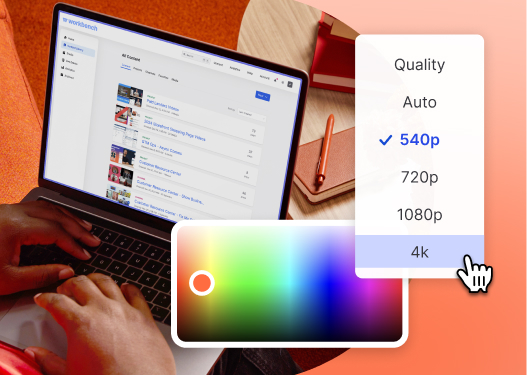
All-in-one Video Platform
Create, Edit, And Host Videos
9. Sales presentations
Video can be a sales secret weapon, especially if you’re working with clients all around the world. There are many advantages to using a pre-recorded sales presentation, not least of which is timing. Emailing back and forth just to get something in the books can slow the momentum of the sales process.
Recording a sales presentation with a webcam and screen-recording tool like the one in Wistia can help speed things up. Prospects can watch your pitch on their own time, returning to points you made earlier in the pitch, and then share it with colleagues if they need to. Not only will they appreciate the effort and planning you put into it, but they can also get more of the information they’re looking for up front.
When creating a recording in Wistia, you’re able to record both your friendly face via webcam and your laptop screen simultaneously, giving you the opportunity to add a personal touch to your videos, just like Nextep does in this example:
Production time
A video recording in Wistia requires very little overhead — all you need is your computer and some good lighting. Depending on where the lead is in the sales funnel, you may just be dropping a friendly line, with a few screenshots of your product or website, or you may be conducting a more extensive walk-through, answering questions, or recapping prior meetings. If you want to learn how to create a persuasive pitch with video storytelling, try using our Sales Presentation Template. This may take a day or two to put together from end to end, but once you’ve done one, the next one will go much faster!
Video length
Aim for up to 3 minutes so you can give yourself enough time to get into the right level of detail, answer all questions, and finish off with a call to action.
Metrics that matter
Sales presentations are meant for small audiences, and the most important metrics are engagement, watch time, and conversion (if you’re including a conversion action within the video).
12. Live streams
When it comes to live streams there are endless possibilities, but one type of video that your business can get started with right away is a live event stream. If you’re already hosting conferences, conducting seminars, or sharing big product announcements with your audience, you can easily turn those events into a live stream to reach a wider audience.
Wondering where to stream? Facebook is a safe bet, especially if your company already has a presence there. In the past, we opened up our monthly Show and Tell meeting to the public in a Facebook Live to bring our customers up to speed on what we’ve been working on lately:
Production time
Production for a live video is all in the setup since there’s really no post-production process. In most cases (unless you’re on the go), and especially if you’re broadcasting a speech or announcement, you’ll want to use a tripod to keep the shot steady. Make sure to direct speakers to stand in the frame so you’re capturing the whole shot, and depending on the location and time of day, you may want to add some extra lighting to brighten up your shot. Give yourself plenty of time to set the scene, and once the cameras are rolling, production will end when the event wraps up!
Video length
Depending on the event, live streams can last from a few minutes to a few hours. And while it may go without saying, if you’re live streaming a three-day conference, don’t let the camera roll for everything. Schedule live streams to capture keynotes and seminars, and then promote these individual live streams on your social channels. That way, people can attend virtually, just like they would in real life.
Metrics that matter
In-the-moment engagement is everything with live streams. Facebook’s engagement metric for live video includes the number of people who took an action on your livestream, including liking (or reacting), sharing, and commenting. Facebook also shows the number of people who watched all the way through, and how many people watched for ten seconds or longer, so you can see how successful you were at holding audience interest.
Livestreams are a key component of community building for companies with global audiences, which are most software and e-commerce businesses. With a livestream, you’re attracting participants who are enthusiastic about your brand but can’t necessarily make it to your events. Interact with those people in the moment to forge meaningful connections and deepen relationships.
13. Podcast videos
So, you’ve started a podcast for your brand — that’s awesome! One of the best ways to get the word out is to develop lots of related content surrounding your podcast.
To get more mileage out of your new podcast, film each episode and shoot short supplementary clips, such as sneak previews and behind-the-scenes footage. Then, post the videos on your website and social channels. That way, more people can tune into your podcast, whether that’s watching, listening, or most likely, a combination of the two! Plus, you’ll have a better chance of drawing in a larger audience, all thanks to video.
6sense, an account engagement platform, takes a video-first approach to their podcast Talking Sense. The interview-style show focuses on candid conversations with B2B marketing pros and covers topics spanning from account-based marketing, revenue operations, articicial intelligence, and so much more. When guests are able to meet in-person, 6sense has a simple studio set up to record conversations. For remote interviews, speakers record their session and the team at 6sense edits the videos together for a seamless conversation. Check out one of their recent episodes below!
Production time
Podcast videos won’t take you any more time than it takes to produce your podcast. Wherever you host your show, simply set up a tripod and start recording. You’ll also need an extra microphone since podcast mics aren’t great for video (this post has some tips about choosing a microphone). You may also want to consider what’s on your desk and around your shooting location. If your space is a mess, clean it up! If you want people to see your signature coffee mug, make sure to include it in every episode. In post-production, you should add a title card (keep it consistent!) as well as a Turnstile link to subscribe to the podcast. We’ll give this about 20 minutes, but it really varies depending on how much effort you want to put into jazzing it up.
Video length
We won’t tell you how long to make your podcast, but some of our favorites, including Science Vs, How I Built This, and Safe for Work, run between 30 and 60 minutes long. That’s just enough time to get nerdy about your subject matter, but not so long that it’ll outlast your listeners' commutes.
Metrics that matter
Since the goal here is to grow your podcast audience with the help of video, we recommend focusing on viewer count (how many unique individuals view your videos) and then try to grow that number with each subsequent video. If you include a turnstile in your videos (and we recommend you do!) you can also count conversions, e.g., how many emails you collect from each video.
If you’re wondering where to place your podcast videos besides YouTube, might we suggest Wistia Channels? With Wistia Channels, you can create a site for your podcast within your site, get rid of pesky recommended content, and take advantage of Wistia’s marketing tools. Try it out!
14. Video series
You used to have to go to Hollywood to produce a TV show, but now, thanks to the democratization of video, any business can get started with a video series on their own. There’s nothing quite like sinking your teeth into a creative project, and a video series is a perfect outlet for just that.
This type of content can contribute to the long-term growth of your brand (and business) in ways that other types of videos can’t. Create engaging, episodic video content, and let your viewers binge-watch all your shows right on your site.
We experimented with our first docu-series back in 2018 called One, Ten, One Hundred, and the reaction from our audience has been pretty amazing! And the series has been a content marketing gold mine. We’ve repurposed the video content into social media posts, blog articles, and more.
Making a series was one of the biggest marketing risks we’ve taken as a company, but it also taught us a ton about video production, sparked endless conversations on social media, and introduced us to a whole new audience. We even managed to pick up two Webbys for it!
Production time
We won’t sugarcoat it — producing a video series can take some time (granted it does depend on what type of show you create. From deciding on the right concept and figuring out how it fits into your brand marketing strategy to getting the green light from your CEO and other key stakeholders, there are some extra steps you may need to take here in order to get rolling. But just like investing in your brand is typically a long-term play, creating a series is also often a long-term, ongoing endeavor. We’d recommend spending a few months to get all your pre-production ducks in order, and then move forward with scheduling your shoots.
Video length
We really recommend experimenting with video length here since there’s not a ton of benchmark data available about web series and because every show is different. The first episode of our series, for instance, comes in at just 10 minutes, while the last one is 42 minutes. Figure out what it is that you want to say first, and then worry about optimizing the length of your content.
Metrics that matter
A series is a long-term investment that is built for long-term results. If you must measure short-term success, use brand awareness metrics such as views to prove your concept and engagement metrics such as comments and social shares to see if you’ve touched on conversation-worthy topics. We’re also big fans of the “Time Watched” metric. In other words, how many minutes did people spend with your brand? Looking at the Time Watched metric helps you focus on what types of content your audience has meaningfully, voluntarily engaged with.
15. Full-length features and documentaries
Similar to video series, full-length features and documentaries are bets on your own creativity and deep investments in your brand. And just like video series, full-length films are smart investments, too. Streaming has made long-form video extremely popular — after all, your customers and potential customers are more open to watching videos now than ever before. So, why not reach out to them with a full-length film?
Salesforce, an enterprise customer relationship management (CRM) platform, went all-in on video with The Story of Sales. The film is well over an hour in length and casts a positive light on an often misunderstood industry. The movie premiered at Dreamforce, Salesforce’s annual user conference, with massive support.
You don’t have to be as big or as well-known of a brand as Salesforce to produce a feature-length film. You just need the right resources, a passion for storytelling, and one bright idea.
Production time
Production time for a feature-length film varies. If you have a team working on it full-time, you can probably complete it faster. We recommend planning to work on it for at least 6 months to a year, again, depending on how many resources you have at your disposal.
Video length
A feature-length film, by definition, runs at least 40 minutes. One film data scientist found that the median run time of the highest-grossing US films between 1994–2015 was 110 minutes, so make of that what you will!
Metrics that matter
It depends on if you charge for tickets to the show! Just kidding, although crowd-funding is one way to make your company’s creative dreams a reality. Making a documentary means you want to make an impact far outside your organization and your existing customer base. For such a big project, we’d recommend zooming out on long-term brand metrics.
Go forth and create
Sure, videos are fun to watch and even more fun to make, but they’re also a pretty fundamental aspect of how you do business. By now, you should have a good idea of how to create videos that resonate with your audience, whether you’re talking to customers or superfans of your brand. We can’t wait to see what types of videos you make for your business. Got a great example of one of these 15 types of videos? Share it below in the comments!






