What is Frame Rate for video?
Find out more about frame rates and the essentials for picking the best frame rate for your shot.
February 7, 2023
Topic tags
Frame rate is the number of individual video frames that your camera captures, per second. In video production, a video’s frame rate is expressed as frames per second (fps).
Standard frame rates:
If you have a frame rate of 24fps, that means the camera is capturing 24 individual frames every second, and when played back, it displays as one continuous video.
Which frame rate is best for video?
The best frame rate for video is — any of them! That’s because each frame rate has a specific use case.
Here’s a breakdown of some of the most common frame rates:
24fps: Cinematic Standard
For cinematic film and television (and some online video) 24fps is the standard. That’s because this frame rate feels the most cinematic, and looks the most natural to the human eye.
- It’s the standard for any feature film.
- It’s the standard for most TV.
- It’s the most cinematic frame rate out of all.
30fps: Video Standard
For live TV, sports, or soap operas, 30fps is common. 30fps has six more frames per second than 24fps, giving it a smoother feel that works well for live TV.
- It’s standard for Live TV and sports
- It’s standard for soap operas
- It’s standard for video recording apps on smartphones
60fps: Slow Motion Standard
Some videos and digital films are shot at 60fps, which when played at normal speed creates hyper-real-looking footage. 120fps, 240fps, and higher frame rates are used for recording video to be played back in slow motion.
- 60fps is often used to capture hyper-realistic footage or to record computer-generated graphics like video games that match the refresh rates of our monitor screens
- 60fps, 120fps, and 240fps are all high frame rates used for slo-mo.
- Typically, video is recorded at a higher frame rate and then slowed down to 24fps or 30fps in post-production to create that smooth slow-motion effect.
- If you tried to do the same thing with a video shot in 24fps, it would look like choppy slow motion because there aren’t any extra frames like there are in a frame rate like 120fps.
24fps vs. 30fps vs. 60fps vs. 120fps
The difference between different frame rates has to do with how the image looks. 24fps, 30fps, and 60fps all have different looks, with the main difference between each being the number of frames captured per second.
When choosing your frame rate, you’ll want to keep in mind that the higher the frame rate, the slower the slow motion will be. For example, videos recorded in 60fps or 120fps will then be slowed down to a 24ps frame rate, which creates that smooth slow-motion effect. If you ever play back a 60fps or 120fps how it is recorded, then you’ll definitely notice a strange-looking effect.
Which fps are considered high speed?
Any frame rate at 60fps or above is considered a high-speed frame rate. For example, 60fps, 120fps, and 240fps would all be considered high speed and are typically used for slow-motion video. Some cameras can even go as fast as 1,000 frames per second. You’ve probably seen some examples of this frame rate in videos of a bullet in slo-mo, or a balloon popping.
Can the eye see more than 60fps?
Yes! The human eye can react to visual signals in less than one millisecond, or translate that to a frame rate of 1,000 fps. But, when it comes to the screens that we use to view video, most LCD screens only have a refresh rate of 60 hertz (hz). This means, even if we were viewing something at 1,000fps, it would essentially only deliver 60fps to our eyes.
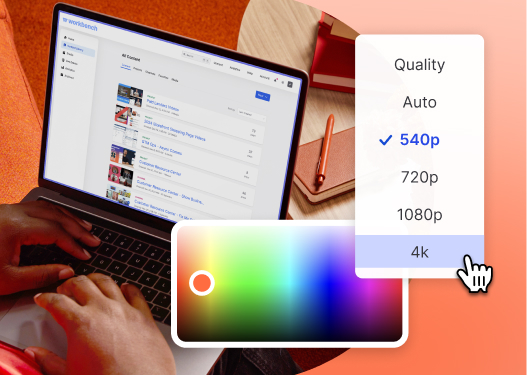
All-in-one Video Platform
Create, Edit, And Host Videos
Does higher fps mean higher quality?
A higher fps does not mean a higher quality video nor does it improve the video resolution of your footage (e.g., 1080p / 4K). It does, however, capture more frames, which allows you to capture action footage with ultra-realism and video that will look smooth when played back in slow-motion.
Drop-frame rate vs. non-drop-frame rate
When it comes to video frame rates, “drop frame” and “non-drop frame” refers to two different methods for specifying the rate at which frames are displayed.
Non-drop frame
In the non-drop frame method, the frame rate is specified as a whole number, such as 30fps or 60fps. This means that each second of video is made up of exactly that many frames, and the frames are displayed at a consistent rate.
Drop-frame
In the drop frame method, the frame rate is specified as a fraction, such as 29.97fps or 59.94fps. This means that the actual rate at which frames are displayed is slightly lower than the specified rate, and some frames are “dropped” in order to maintain a consistent rate. This method is typically used when the video will be broadcast over television, where the frame rate must be synchronized with the broadcast signal.
In general, the drop frame method is used to maintain a consistent frame rate in situations where the actual frame rate may fluctuate slightly. This can be important for ensuring that the video appears smooth and natural to viewers.
How do you change a camera’s frame rate?
On most DSLR cameras, the frame rate can be found in one of the first couple of menu pages. Once you locate the menu page, you’ll see two options for each frame rate, IPB, and ALL-I. IPB means more compression and smaller overall file size, and ALL-I means less compression and a higher file size.
How do you change the frame rate on an iPhone?
By default, your iPhone’s video recordings are set to 30fps. You can adjust your iPhone frame rate in the Record Video subsection of the camera settings menu.
- Go to the Settings app
- Scroll down to Camera
- Go to Record Video
- Adjust the frame rate of your iPhone videos
You can learn more about our recommended iphone video recording settings in our guide.
Shutter speed vs. Frame Rate
What’s the difference between frame rate and shutter speed? In video recording, the frame rate is a recording format and accounts for the number of individual video frames your camera captures. The shutter speed affects how quickly your shutter opens and closes, affecting the exposure of your shot; you can use shutter speed to brighten or darken your image.
There you have it: frame rates, explained!






