How to Set up a Mini Video Studio for In-Office Recordings
Learn how we set up a small video recording studio in our office HQ. We built a dedicated space with lights, a camera, and a microphone permanently setup for our teams — and you can, too.
September 6, 2022
Topic tags
Our Senior Video Producer, Stephen Petto, did something awesome here at Wistia’s headquarters (HQ). He built a dedicated space with lights, a camera, and a microphone — a permanent mini video studio! Now any of our team members can walk in, hit record, and create quality videos.
Want to know how we set up our office video studio and how you can, too? Curious about what types of videos you can create with a mini studio? Let’s dive in!
Why we built our own mini video studio
We set up a small video recording studio in our office HQ to:
- Help sales folks personalize their outreach videos
- Make high-quality, self-serve videos scalable without the help of a video producer
- Save team members the hassle of setting up and tearing down their gear whenever they want to make a video
With a mini video recording studio at the ready, any of our team members can create more videos with ease and confidence.
How we set up our office video studio
We’ll show you exactly how we built our mini video studio, from finding a good location to putting together the right gear. And we’ll give you tips for getting your very own mini studio up and running.
Finding a good location
We were lucky enough to find a feasible space at our HQ: a small room tucked away on the second floor. When scouting a location in your office for a mini video studio, here’s what you’ll want to look for:
A quiet space
Does your office have any quiet areas? It’s a good idea to check them out first! You want to avoid high-traffic areas if possible, especially near main entrances, elevators, or stairwells.
If you think you’ve found a good quiet spot, the first thing you want to do is to test out its noise level. Sit in your potential studio space for 30 to 60 minutes during a busy part of the day. You’ll be able to figure out what kinds of sounds you’re competing against, whether it be meetings through thin walls, a sales team that tends to get excited when they close deals, or a noisy floor above you.
Some of these factors may be unavoidable. If that’s the case, you can figure out what kind of sound treatment the space will need.
A location without windows
A windowless location is ideal because you can manipulate the lighting with the least amount of variables possible. If you have no choice but to use a location with windows, you’ll want to block out the natural light.
A vacant room
We understand that this might be difficult to come by, but we recommend choosing an empty or barely used room. Do you have a small conference room that rarely gets booked? That could be the perfect space for a mini video studio! A larger closet space could also do the trick.
Bonus points if the room has white walls and a drop ceiling, which is useful for hanging gear. If the room doesn’t have a drop ceiling, you can get mounts that screw into the ceiling.
Investing in the right gear
Moving onto gear, here are our suggestions for the equipment you’ll need to build a complete video studio setup.
Lights
In our mini video studio, we followed the basics of three-point lighting for lighting talent, which includes having a key light, a fill light, and a backlight.
- For the key light, we used a 1x2 LED panel with a grid.
- For the fill light, we used a 2x2 LED panel with a softbox for diffusion.
- For the backlight, we used a 1x1 LED panel.
Camera
We grabbed a spare Canon C100 Mark II with a 24mm f/1.4 lens and then set it up in our mini studio. We understand you might not have something like this laying around, so you’ll want a camera with the following features:
- On/off switch
- Direct current (DC) power (the one that plugs into the wall)
- Autofocus
- Tripod mount (don’t forget the tripod, too!)
- Ability to disable auto-sleep or auto turn off mode
To expand on the last point, many DSLR cameras will automatically turn off after 30 minutes, so it’s better to have a camera that won’t do this. It would be a real bummer to shoot a high-quality video and then realize that the camera shut itself off halfway through filming.
Microphone
For a microphone, we recommend using a directional shotgun microphone. A shotgun mic does a great job at reducing the noise coming from other directions, which can happen when you’re in an office space.
Sound dampening panels are optional, but we highly recommend them because they make a huge difference in capturing clear audio.
Laptop accessories
Some folks will need to bring their laptop into your mini video studio to host a live streaming event like a webinar, a formal Zoom meeting, or a video podcast. If you want to make their lives easier, leave a HDMI/USB converter in the studio. With it, they can hook their laptop up to the studio camera and mic, which will significantly improve their video and audio quality.
Room setup
When it comes to your backdrop, a typical white wall can look rather dull. We like to use a roll of seamless photo paper from Savage Universal to add a pop of color to our videos.
Having a desk might seem obvious, but we want to mention it just in case!
On/off power strips, ideally ones that can mount to the wall, will help with organization and keep wires out of the way for people walking in and out of the studio.
At Wistia, we also have an “On Air” light above our mini studio to let people know whether the room is occupied or not.
All-in-one Video Platform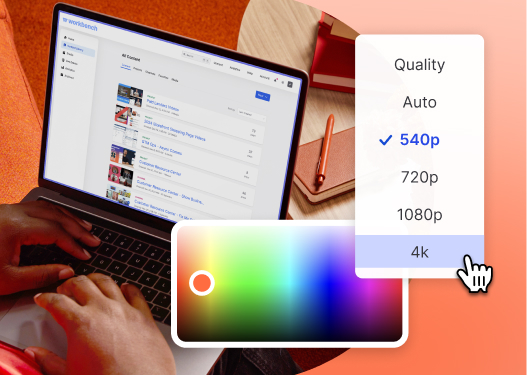
Create, Edit, And Host Videos
Tips for setting up a user-friendly environment
When building your mini studio, it’s important to make it as easy as possible for folks to use. We’ve got some ways to make it less intimidating for video newbies. Check ‘em out.
Use labels to give clear directions
Let’s bust out that label maker and put it to good use! With labels, you can guide folks through the video-making process in the studio — without a video producer present. For example, you can indicate what lights they should turn on and which lights they should leave off.
Try to keep the room tidy
Keeping the wires and accessories organized will help ensure that no one trips over anything or gets confused and overwhelmed.
Adjust your camera settings
Not everyone knows their way around a camera — and that’s fine! You can adjust your camera settings to ensure that folks who are using your mini studio always get the best shot.
- Turn on autofocus, especially if your camera has face detection.
- Manually set the camera exposure and lock it off.
- Lock up your tripod to whatever you want your composition to be.
Types of video content to create in your mini studio
With a mini video recording studio all set up, there are tons of ways to get creative and start increasing your video output. Here are just a few ideas!
Webinars
A mini video recording studio can empower you and your team to start creating webinars as part of your video marketing strategy.
Getting yourself set up for a webinar can take a good chunk of time. And if you’re releasing webinars regularly, it can be a pain to set up and tear everything down over and over again.
A mini studio will ensure you’re looking good on camera right away — all you have to do is make sure your webinar software is good to go and you’re ready to roll! You can focus more on preparing for your actual presentation instead of worrying about setting up all the gear.
Product demos or tutorials
If members of your sales or customer-facing teams need to make a quick product demo or tutorial for a potential lead or a current customer, a mini video recording studio will come in super handy. You can personalize your outreach and take the quality of your videos to the next level without the help of a video producer.
Internal communications
You could use the studio to create videos for any internal communications. The opportunities for video internal communications are endless. Whether folks want to share important information with their team, give someone a quick walkthrough of their project, or introduce new hires, they can head into the mini video studio and take video creation into their own hands.
Team members across your entire company can even use the video studio to get comfortable in front of a camera and experiment with video creation.
Remote podcast interviews
Lastly, a mini video recording studio doesn’t have to be exclusive to making videos. It could also be a great space for conducting remote podcast interviews. If you want to create video podcasts, you’re ready to roll, too!
A mini studio is perfect for creating business videos
If you ask us, a mini video recording studio in your office is a worthy investment that may help level up your company’s video marketing strategy.
From webinars and product demos to internal communications and remote podcast interviews, there are many different types of videos your team can start creating with a video studio at the ready.
We hope you feel inspired to build your own studio and put the power of video creation into the hands of your team members!






