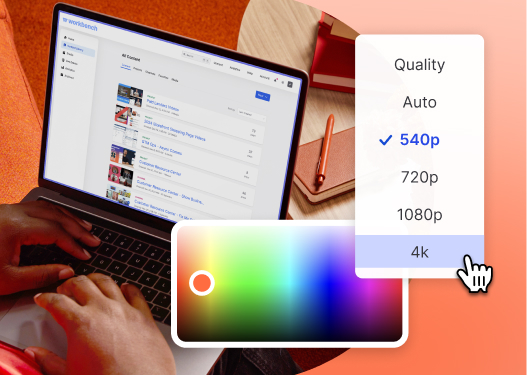Improve Your Audio: How to Reduce Echo in Your Video
July 28, 2016
Topic tags
We are so grateful to have a community of video and marketing experts to teach us all about the tricks of the trade. As the Wistia Community migrates to Slack, we’ll be documenting some of the most useful conversations from the community on our Blog. If you’re interested in learning from this group, sign up to join the fun!
Bad sounding audio can ruin even the best of videos. A common problem we hear about in the business video community is “roomy” or “echoey” audio. That’s because most of us aren’t shooting in acoustically treated studios designed for sound recording!
When it comes to recording sound for your video, there are three main variables to think about: the environment you’re recording in, how far your microphone is from the sound source, and what kind of microphone you are using. At Wistia, we do some small things in each area to try to make our sound as natural and clear as possible for creating quality video content.
Control the environment
An empty room with nothing on the walls and no carpet is your worst audio nightmare. To combat this, you need to ’deaden’ or ’soften’ the room. In other words, bring in things to help absorb the sound.
You could fill your room with couch cushions and sleeping bags, but for an easy and budget-friendly option, pick up 3 or 4 moving blankets from Amazon or your local U-HAUL, and hang them in your room. Place one on the floor and one on each side of the talent.
At Wistia, we have a set of sound absorption panels on our walls to help catch sound waves before they turn into echo. We also have a carpet underneath the talent to avoid sound from bouncing off the hard marmoleum flooring of the studio.
Microphone selection
We prefer shotgun microphones at Wistia. Our mic of choice is a Sennheiser ME66/K6 Shotgun microphone mounted on a boompole. When positioned properly, lavaliere microphones can do a good job of hiding room echo as well, but lav mics come with a set of limitations you should consider. To read a more in-depth rundown (rant), check out this video about choosing the right microphone in our Library.
Microphone placement
Don’t even think about just settling for the microphone that is built into your camera. It’s not going to sound good!
No matter what microphone you choose, a general rule of thumb is to place the microphone as close as possible to the talent’s mouth without getting it in the shot. If you’re using a shotgun microphone, position the microphone above the talent’s head and about 4 inches in front of their nose. Make sure the microphone is pointing just in front of the talent’s mouth.
We also collected some tips and tricks from the Wistia community for avoiding echo and capturing good-sounding audio. Here’s what some of them had to say:
“There’s a couple things you could do. The cheapest being getting some blankets and hanging them w/ some kind of stand in a V shape where the camera would be at the bottom, inside of the V. And also get the mic as close as possible without being in the shot.”Ryan White, @RyanWhiteHQ
“When I am getting ready for a shoot, I put on headphones, so I can hear what the mic hears. It lets me hear the difference as I make changes, add carpet, etc. That saves a LOT of time.”Robert Krampf, @Happy_Scientist
“I’d look into using a shotgun microphone that’s close to the talent’s mouth, like the Rode NTG-2 (XLR out).”Joseph Demme, @jdemme
“If you own the environment (i.e. - you’re not shooting off-site in someone else’s office), then it’s worth investing in acoustic treatment. Even the best shotguns will pick up the reverb … ”Laurence Grayson, @shortformvideo
Well … that about does it!
What are some of your favorite tips and techniques for capturing silky smooth audio? Let us know in the comments below!