Meet the New Screen and Webcam Recorder in Wistia
Create high-quality video recordings by yourself with the new screen and webcam recorder, right in Wistia.
April 19, 2023
Topic tags
Feeling the heat to crank out more videos but running low on time and resources? We get it. Creating high-quality content at scale isn’t exactly a walk in the park.
But don’t worry; we’re here to help! While we can’t take you on a leisurely stroll through the park, we can show you just how easy it is to create great videos with Wistia.
We’re constantly improving our platform to give you the best video experience possible. And we’ve got some big news: You can now record your screen and webcam — right in Wistia! You heard that right. Let’s take a look at what this game-changing feature can do, shall we?
Get more than just screen recording
We know that screen and webcam recording isn’t the hottest new tech. In fact, we created a recording extension for sales teams back in 2017. But it’s not 2017 anymore. As more people are creating videos, we’ve expanded our platform to meet the demand.
We decided it was high time to bring screen and webcam recording directly into Wistia’s complete video marketing platform. And, because we’re always thinking of you marketers, we built the product with a focus on video quality and brand customization.
Let’s talk about why having video recording built into Wistia is a big deal. Unlike standalone extensions or downloads, Wistia’s video recorder is included in your plan at no extra charge. That means you get a whole lot more than just video recording. Cool, huh?
From recording to hosting and beyond
As a marketer, you can record yourself or your screen (or both) and then use the other tools in Wistia to make your video shine. No need to download the video or switch to other platforms or software — everything you need is right in Wistia.
Once you’ve captured your masterpiece, you can open up Wistia’s editor and edit it all on your own. Stitch in branded bumpers, add transitions, and cut out any throat-clearing moments in your five minutes of fame.
And you can host your edited video in — you guessed it — Wistia. Customize your video player and embed it on your website or share it on social media. You can even send it via email. It’s all right there in Wistia, making video creation a breeze.
See what we mean? A screen and webcam recording tool is so much more than just that when you have everything you need to turn quick takes into evergreen content all in one place.
Take editing into your own hands
Let’s circle back to video editing. One thing that makes us nervous about recording videos is the time it takes to get a good…well, take! With our recording feature, you can pause whenever you want and fix any mistakes later during editing.
We specifically built our video editor for marketers, so making those quick and easy edits is a breeze. Want more inspiration? Boy, do we have some:
If you’ve got any old demos or webinars kicking around, don’t throw them away just yet! You can fire up our recording feature and record a quick refresher, a teaser, some expert insight, or any other type of personalized intro and then seamlessly stitch it into your old video. And there you have it…repurposed content without having to hire anyone.
We won’t wax too poetic about our editing feature because we have more exciting product updates to come. But, by bringing recording into Wistia, we’re making the editing process even more seamless for you. Plus, it opens up tons of opportunities to repurpose all that amazing content you’ve created.
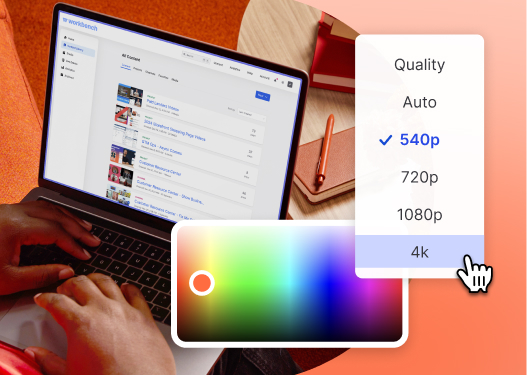
All-in-one Video Platform
Create, Edit, And Host Videos
Turn your team into content creators
Let’s take it back to scaling high-quality content for a second. Just because you can do it yourself doesn’t mean that you have to do it alone. One way you can use our recording tool is to upskill your team and enable them to become content creators themselves.
All you need to do is:
- Add your team to Wistia. The best part? Recordings are private to each user, and they won’t impact your media limits until you’re ready to share them.
- Create a new Project and name it something like “Brand Assets.” Here, you can upload a sonic, a custom branded intro, or another asset your team can use to make their videos shine.
- Share some of our resources with your team like:
- Ask your team to start recording! They can create product updates, demos, thought leadership content, or anything else they want.
- Trim up the beginning and end of their video, cut out anything that’s not evergreen, add transitions (if you’re on Wistia’s Pro Plan or above), stitch it to any other video in your Wistia library (if you’re on Wistia’s Pro Plan or above), and that’s it!
- Now anyone on your team has the branded assets they need to get the word out about your product, service, or other offerings.
Again with the all-in-one platform bit, you’ll be able to publish those fresh videos directly to social media, embed them on your website with our auto-generated embed code, or share them with anyone online.
And after that? You can track how well your videos are performing with our analytics. That way, you can show everyone that your company’s thought leadership content is making a real impact and driving conversions.
Stay tuned for more recording updates
That’s our new screen and webcam recorder! We hope you’re just as excited about having video recording right in Wistia as we are! There’s a whole lot more to come on our roadmap. So stay tuned for more updates. In the meantime, want to try it out?
Video recording is available for all users on all of our new plans, including the free one. Just log in to your Wistia account, put on your best showbiz smile, and start recording. Don’t have a Wistia account yet? Just hit the blue “Get started” button at the top right corner of this page to sign up!






