HubSpot & Wistia Playbook: 5 Plays to Set Up in Week 1
Learn five different tried-and-true ways to make the HubSpot + Wistia integration work harder for your business.
May 17, 2024
Topic tags
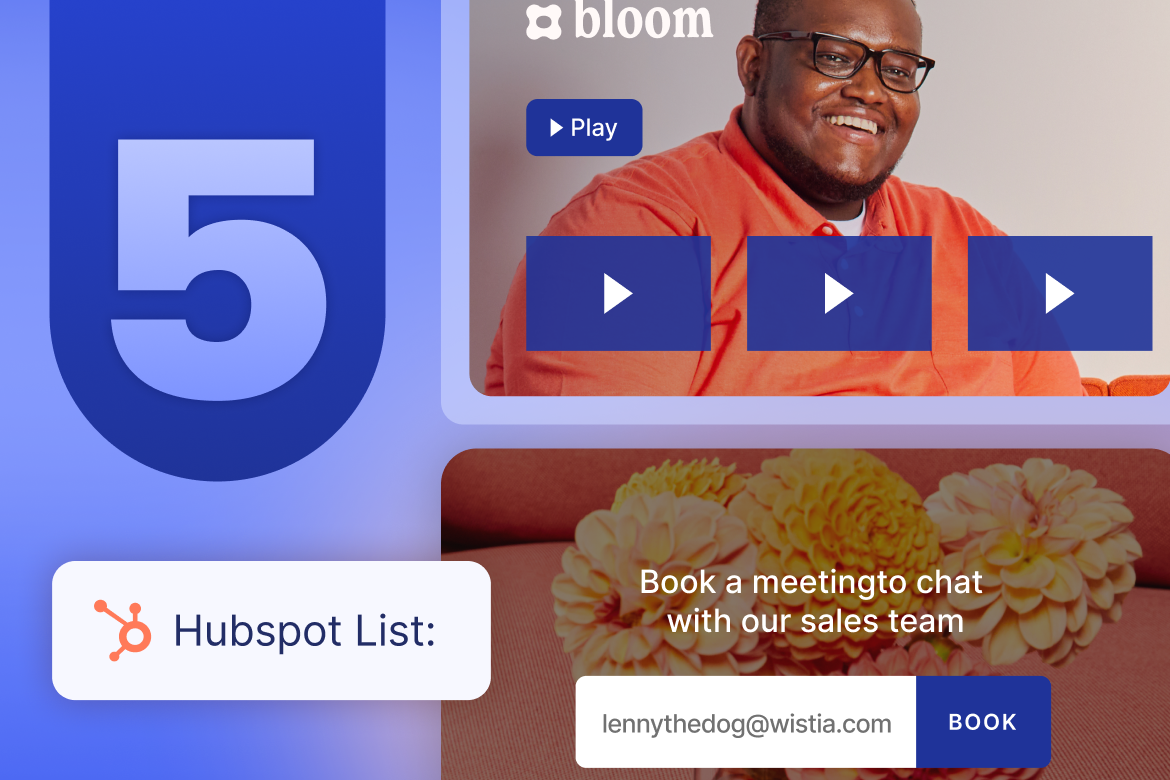
So you’ve just integrated Wistia and HubSpot. Great move! Our 2024 State of Video Report has email capture forms down as the top performer with a 23% conversion rate, so you’re on the right track.
This integration not only streamlines the lead generation and nurturing process, but it can also help you find high-quality leads, provide more insights into how they interact with your videos, and make it much easier for them to book meetings with sales reps.
All you gotta do is set up a few things in Wistia and HubSpot. The best part? You’ll get ‘em done in no time! Let’s dive in.
1. Set up static HubSpot lists for on-demand webinars around a common theme
If you’re doing webinars, did you know you can automatically round up high-quality leads from your webinar recordings with this integration? Yep, automatically.
Let’s say your sales team wants to target leads who watched a product demo and not leads who watched a thought leadership webinar. You just need to create a Wistia Channel for your on-demand webinar recordings, gate each recording with an email capture form, and set up static HubSpot lists. The key here is to associate each static list with a set of videos around a common theme.
You can create one list for product walkthroughs, one for thought leadership webinars, and so on. So when your sales team wants a list of leads who have watched certain on-demand webinars, you’ll have one ready in a flash! This strategy will also help with personalized, automated follow-ups.
And that’s not all. The integration also lets you add HubSpot forms to your videos. With HubSpot forms, you have more control over the form fields. This means you can add fields that will let you narrow down your static lists and send even more personalized and targeted follow-ups. The only drawback to a HubSpot form compared to Turnstile is that the data will only be sent to HubSpot, and the leads won’t show up within Wistia stats.
Let Colby from our Customer Success team show you how simple it is to create a Turnstile or HubSpot form for your videos:
We’ve got instructions for adding a Turnstile or HubSpot form to your videos, too!
2. Set up automatic Slack notifications for webinar registrations and attendance
With this integration, you can use Zapier to add Slack to the mix. There are many different triggers and actions you can use with Slack, HubSpot, and Wistia.
We think you’ll find a couple of actions particularly useful, including one that lets you notify your team via Slack when someone registers for or attends one of your webinars. Once someone fills out the registration form or attends the webinar, they’re added to a static list for your event. Then a notification is triggered and sent to your team’s Slack channel.
If you ask us, this is a surefire way to keep your sales team up to date with new leads for outreach!
3. Narrow down your list to contacts who’ve engaged with high-intent content
As you may know, this integration lets you see video engagement on every contact record in HubSpot. This gives your marketing and sales teams a full picture of how their leads interact with your content. With this information, they can create more personalized outreach and have more valuable conversations with leads.
You can take things a step further by narrowing down your list to contacts who’ve engaged with a substantial amount of high-intent content — these are the folks who are probably the most interested in what you’re offering.
To do this, create reports in HubSpot based on how your contacts consume your videos. We recommend zeroing in on folks who watch over 50% of a high-intent video, like a product demo or an on-demand webinar recording. It’s also a good move to apply this strategy to videos longer than five minutes.
4. Create a Channel for your demo and product videos
Since this integration lets you track how each identified lead interacts with your videos, you can use this opportunity to gauge how interested they are in your product.
A good way to do this is to upload your demo and product videos to a Wistia Channel. This not only provides a valuable resource for your sales team to share with prospects wanting to learn more, but it also centralizes all those videos for your leads.
This means you’ll see which demos and product videos each lead decided to watch, how much of each video they watched, and what they did afterward. This can give your sales team a crystal clear view of their level of interest in your product and the features they’re most curious about.
Explainly (a production company that creates animated explainer videos) did this, and they told us that it’s been a game-changer for their nurture strategy.
They used a Channel to showcase a portfolio of their past projects, and they integrated their HubSpot and Wistia accounts. When an Explainly salesperson gets a new lead, the first step is to check the lead’s video viewing activity in HubSpot. This shows how interested the lead is and what they’re looking for, which is helpful information to have before a sales call.
We recommend adding 5–10 videos to your Channel to give it a robust, appealing look for anyone visiting your site. You can include videos that vary in length from in-depth demos to quick product highlights. Be sure to organize your Channel by product category, video length, or pricing plan — whatever works best for your business.
5. Add a “book a meeting” CTA to your sales outreach videos
In case you haven’t heard of HubSpot’s meeting scheduler, it’s a nifty feature that lets you send folks a link to book a meeting at a time that works for both of you.
If your sales reps do cold or warm outreach to prospects by recording short videos, the meeting scheduler would be a great addition. All the reps gotta do is throw a call to action (CTA) into their videos to send the prospects to their meeting scheduler page.
This gives prospects a clear next step if they are interested in your product or have questions. It also creates a faster, more seamless process compared to waiting for a response from the rep after emailing or filling out a form.
Make this integration work harder for your business
The Wistia and HubSpot integration isn’t just about connecting tools. It’s also about creating smarter marketing workflows that save time and enhance lead engagement. So what are you waiting for? Go ahead and set up these plays today!






