How to Generate Leads on Videos with Email Capture Forms
Learn how to add a lead capture form on your videos, where to place it, when to make it gated, what copy converts best, and where to sync your contacts.
November 21, 2023
Topic tags
Even when you have a fantastic video, you need a way to translate views into leads. Luckily, Wistia’s lead capture forms (or Turnstiles) helps you do exactly that.
In Wistia, a Turnstile lets you collect viewers' names and emails as they watch your video. It’s a simple email gate that can appear anywhere in your video. You can make it skippable or non-skippable, and it integrates directly with your favorite email marketing tool.
To help you make more data-driven decisions, we’ve analyzed 398,394 Turnstiles — looking at exactly how people are using Turnstiles to generate leads and what practices set the best apart from the rest.
How to add lead capture forms to videos
When you open up the Customize panel in Wistia, you’ll see the option for Turnstile:
You can customize the text and timing for a lead capture form within your video, set up an integration with your email provider, and give viewers the option to skip without submitting their information:
The above settings create an email collector that will appear at the beginning of a video and ask for the viewer’s name and email. It also has a “Skip” button for folks who prefer to remain anonymous.
After the viewer enters their information or hits “Skip,” the video will begin. It’s as simple as that! As always, you can get all the guidance you need on how to use these actions in our Help Center.
Where to place your email collector
You can put your Turnstile email collector anywhere you want in your Wistia-hosted video, but which placement will net you the most leads? It all depends on your conversion goals and the type of video you have.
Turnstile placement falls into three categories: pre-, mid-, and post-roll. Let’s take a look at when each one works best:
Pre-roll
Pre-roll, or putting your Turnstile at the very beginning of your video, is ideal for when your video provides exclusive or highly valuable information. The more eager folks are to watch your video, the more likely they will be to fill out the Turnstile form.
This placement would work well in an exclusive behind-the-scenes look at an existing piece of episodic material, for example.
Mid-roll
Putting your Turnstile in the middle of your video, or mid-roll, is ideal for longer-form entertainment or educational content like podcasts or webinars. This is because you can give people a taste of the value you have to offer and then ask them to enter their email in order to access the rest of your content behind the gate.
Post-roll
Placing your Turnstile post-roll, or at the end of your video, is ideal for things like product videos. You primarily want people to watch the entire video to understand your product’s value proposition. Then at the end of your video, you want to encourage people to pass over their email, which can be sent to your sales team.
Analysis
It’s important to balance user experience with conversion goals. So let’s look at what works and what doesn’t. Our analysis found that the majority of our customers choose to display their Turnstile pre-roll, which makes sense if you want to gate a video.
74% of Turnstiles appear pre-roll, 24% appear mid-roll, and 2% appear post-roll.
But does that help you convert the most viewers? Here’s what we found:
Conversion rates — the number of people who entered their information divided by the total number of people who saw the Turnstile — are the highest for mid-roll Turnstiles by far with an average conversion rate of 24%.
Mid-roll Turnstiles are at that sweet spot — you can pique your audience’s interest at the start of the video and then ask for their email to continue watching. According to our data, the ideal place for a mid-roll Turnstile is in the first 20% of your video or between 60% to 80% of the way through. If the video is good and you have engaged your audience, those who are invested will definitely be willing to submit their contact information.
Though pre-roll Turnstiles are the most popular choice, they have the second-highest conversion rates of all three, with an average conversion rate of 16%.
Pre-roll Turnstiles act like traditional gated content. As with an ebook, you ask for an email and then present the content. Like we said, this will work if the viewer already values the content and knows what they’re going to get out of the video. If they don’t know what they’ll be watching beforehand, they’re more likely to, well, bounce.
Post-roll conversion rates are the lowest with an average conversion rate of 5%. They’re the least popular choice for email conversion and they’re the lowest-converting. However, they may produce better quality leads for your business since those folks were engaged right up until the end of your video.
Example
This six-minute repair guide from GuideMyTech has an email Turnstile that shows up at the 45-second mark.
Folks who watch a whole 45 seconds of this guide to jailbreaking a smartphone are pretty likely to want to see more, sign up, and become interested in other content from the company.
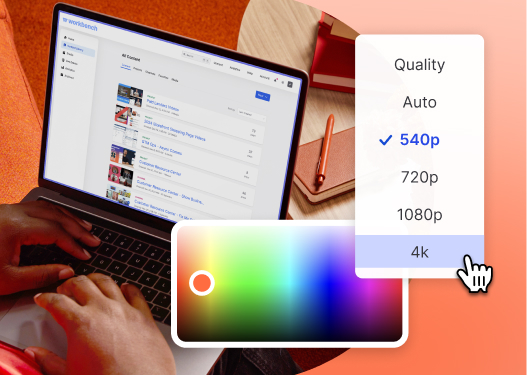
All-in-one Video Platform
Create, Edit, And Host Videos
When to make video content gated or ungated
With Wistia, you can allow your viewers to skip the Turnstile without entering any contact information. But should you do that? Let our data help you decide what may be best for your video strategy.
We found that 70% of customers are letting viewers skip the email collector. Although people may skip it, there’s a chance they’ll watch your video and then follow a Call to Action (CTA) you place at the end.
However, allowing customers to skip the Turnstile does have an impact on conversion rates:
In our analysis, conversion rates were almost five times higher when skipping was not an option. When people have no choice but to give you their email address to watch a video, they are far more likely to do just that!
However, a word of caution, dear reader. Conversion rates may be higher when a video is fully gated, but that doesn’t mean you should always gate your videos. It also doesn’t mean all the people who submit their emails will end up being quality leads.
It’s also worth noting that allowing viewers to skip, but including another CTA toward the end of the video might decrease Turnstile conversions, but increase conversions overall.
So to skip or not to skip? It’s all up to you!
Example
Check out how CG Cookie, an online training program for digital artists, uses the “Skip” button in their Turnstile.
This Turnstile is placed at the start of the video. Without the option to skip, viewers have to either sign up or leave. With it, viewers get the option to sign up for “cool Blender-related content on occasion” or watch the video.
In this instance, CG Cookie is capturing the most engaged leads — the hand raisers — but they’re still getting important brand messages across to viewers who aren’t ready to offer their info.
What lead gen form copy converts best
Though you want your video to speak for itself, including the right copy within your Turnstile can add that extra push to convert more of your audience.
Looking at our analysis, we found that 18% of all Turnstiles were using the default wording.
Based on these findings, it appears that most folks want to customize their messages to viewers while some don’t know they can customize the text, or don’t care to! Though there is less variation in the language for a Turnstile compared to a CTA, it’s still important to give the viewer a good reason to a) sign up and b) continue watching the video.
However, it turns out that Wistia’s default text converts really well:
The conversion rate for videos using the default text (20%) outperformed custom copy (18%).
You can continue to use the default language without any of your viewers batting an eye for some useful and specific videos such as tutorials. But you should use language your audience is more comfortable with for more general business and marketing videos.
We also narrowed our analysis to the word “email” to see if its inclusion or exclusion made a difference in conversion rates. We found that asking for emails continues to outperform not asking for emails.
Adding the word “email” increased conversion rates from 16% to 21%.
Examples
Automation engine Ansible uses the default language in the Turnstile that appears at the start of one of their tutorial videos.
Ansible users are sent this video to get up to speed with the product. It walks viewers through installation, getting started, and the different features of the automation engine. Because the video is so valuable, viewers will want to input their contact information so they can get started quickly. More specialized language isn’t needed.
Contrast that with this Turnstile from social media management app Post Planner.
This is a marketing-specific video rather than a tutorial, so it’s important that the Turnstile copy tells the viewers exactly what they would get from signing up. The copy here engages viewers with the idea that they’re part of a community, offers reassurance that their email is safe, and includes language like “join” and “love.”
Which integrations sync contact form data
When you collect leads from videos, you can send them to your CRM or Marketing Automation Platform (MAP), and schedule automatic actions based on video interactions. Which is some real video marketing magic! Here are some of the most common Wistia integrations used to automatically sync contacts:
CRMs and MAPs
You can find other marketing automation integrations to see what might work best with your current tech stack.
Email marketing
You can find more email marketing integrations to see what might work best with your current tech stack.
Sales platforms
Gotta capture ‘em all with video lead generation
If you aren’t already translating your viewers into leads, what are you waiting for? Implementing Wistia’s Turnstile will get your videos to work harder for you when it comes to capturing emails and reaching your business goals. Now that you know where to put your Turnstile and what might work best for your strategy, we hope you’ll give it a try!






