5 ChatGPT Prompts to Generate Video Scripts for Your Business
Write your next marketing video script with ChatGPT! Here are some AI prompts to get started.
May 5, 2023
Topic tags
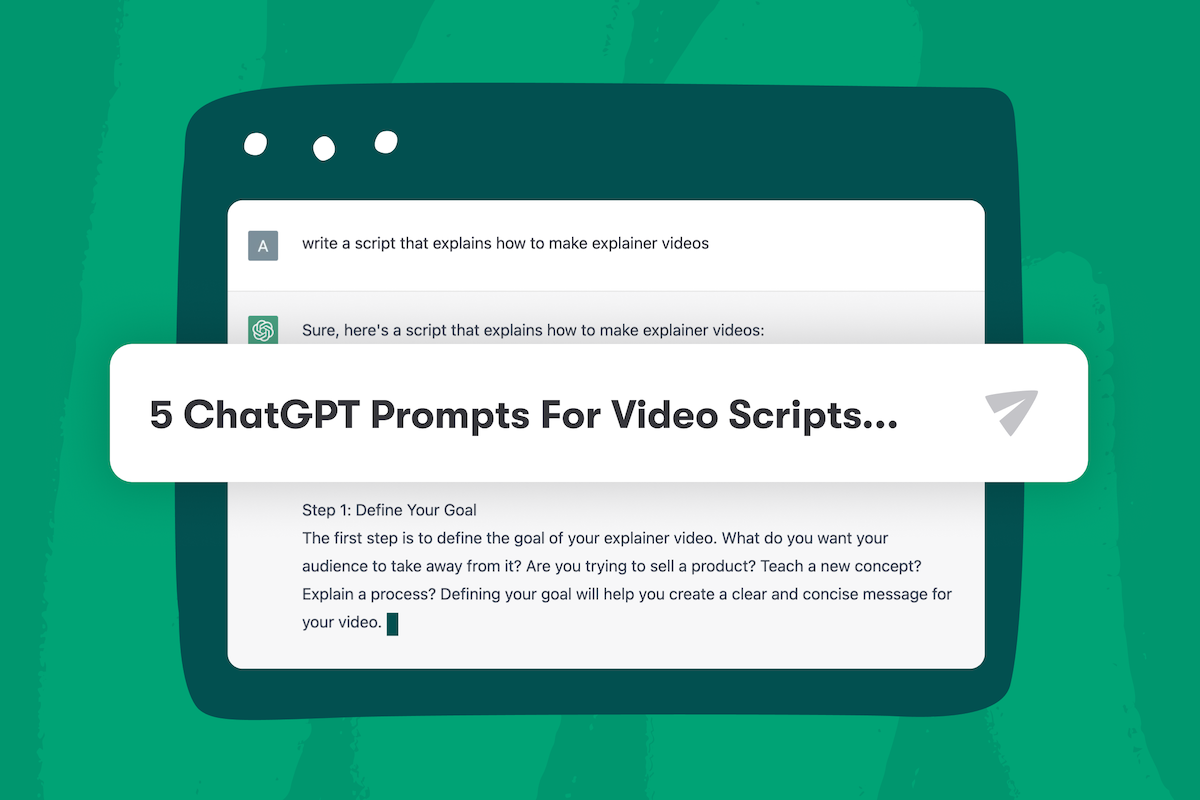
Video producers and marketers know that writing video scripts can be a challenge. Sometimes it can take a lot of time with several rounds of drafts. That’s where artificial intelligence (AI) can help — with the right AI prompt, you can write impactful video scripts faster than ever.
In this guide, we’ll teach you how to use AI prompts in ChatGPT to generate video content for your business. We’ll provide you with several free video script templates to grow your video marketing strategy. Let’s dive in!
Generate these video scripts with AI:
Why you should start using AI prompts to generate video scripts
A powerful AI language model like ChatGPT is designed to generate human-like text based on the prompts you provide. With the right prompts, you can have AI create high-quality video scripts that engage your target audience.
By using AI for scriptwriting, you can:
- Save time and resources by generating video scripts quickly
- Enhance creativity with fresh ideas and perspectives
- Overcome writer’s block and eliminate guesswork
- Create scripts that resonate with your audience
Now let’s cover five different video script templates. Each template is designed to help you input the right information and properly structure your script for the specific type of video you want to create.
Marketing video script
To generate a video script for a marketing video, it’s important to provide a super detailed AI prompt. The more information you can provide, the better the output will be. Consider the following factors when crafting your prompt:
- Company and brand: Include the company name, website, and anything that sets the brand apart (like its unique selling points).
- Purpose of the video: Clearly explain the objective of the video.
- Target audience: Define the interests and industries of your viewers.
- Key messages: List the main points you want to convey in the video.
- Call to action: Explain what action you want viewers to take after watching the video.
- Tone and style: Specify the tone (e.g., professional, casual, friendly) and any stylistic preferences (e.g., storytelling, testimonials).
- Talent: Who will be in the video? Are they on camera? Is it multiple people?
- Context: Provide any other relevant information about the topic you’re covering in the video, such as specific examples of the content you’d like to include or exclude.
- Video length: Indicate the desired length of the video, as this will help define the script’s pacing.
- Video type, format, and script structure: Is the video type a voiceover or is someone on camera? Is the video in webcam format or in a studio? Also, specify the preferred structure of your video script.
The general business video script template is ideal for creating a wide range of marketing videos. It focuses on providing a clear structure, outlining key messages, and addressing the target audience’s needs and interests.
AI prompt for marketing videos:
Now that we have an AI prompt template for marketing video scripts, let’s look at how to best use AI to create specific types of marketing videos.
Explainer video script
An explainer video tells a story that highlights a company’s product, service, or brand in a compelling way. These videos are typically short, and they usually have a mix of live action, animation, and voiceover. They contain a strong call to action (CTA). The format of explainer videos is usually a problem and solution or a process overview.
The explainer video script template is tailored to capture these elements, including:
- Problem and solution overview
- How the product or service works
- Main benefits and features
- Emotional appeal statement and conclusion (including a CTA)
AI prompt for explainer video script
Here’s a script template created specifically for explainer videos:
This AI prompt will generate a video script focused on the key elements that are essential for explainer videos. Be sure to provide as many details as possible to get the best output from ChatGPT.
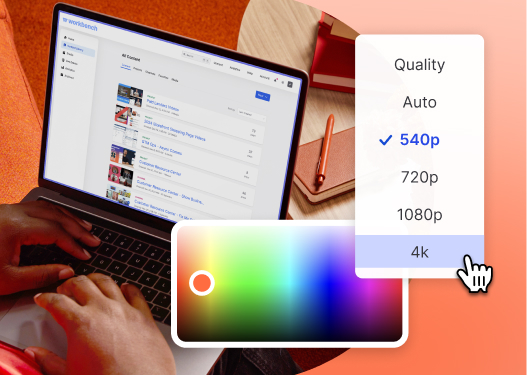
All-in-one Video Platform
Create, Edit, And Host Videos
Promotional video script
You can create videos to promote a campaign, a product launch, or an upcoming event. Promotional videos capture the audience’s attention and encourage them to take action. Key components include:
- Promotion type and event/product/content details
- Key messages and benefits for the audience
- CTA and conclusion (to create excitement)
This template is designed to highlight the promotion, emphasize the CTA, and grab your audience’s attention.
AI prompt for promotional videos
Educational video script
Educational videos serve to inform and educate viewers about a specific topic. They can also be created to answer frequently asked questions (FAQs). The educational video script template focuses on:
- Educational video type (industry topic or FAQ)
- Key messages and visual aids
- Explanation, additional tips/insights, and conclusion (with further resources or support)
These videos should be helpful, detailed, and visually engaging without coming across as a sales pitch.
AI prompt for educational videos:
Webinar presentation outline
Webinars are interactive, long-form events hosted online, typically featuring a host, co-hosts, or panelists presenting to an online audience. Webinars require an outline with talking points, facts, data, and supporting information:
- Webinar topic, purpose, and target audience
- Main sections and interaction opportunities (Q&As, polls, quizzes, etc.)
- Tone and style preferences
- Outline structure (introduction, agenda, section talking points, interaction, and conclusion)
The webinar presentation script template is designed to help you structure the presentation and provide essential information.
AI prompt for a webinar outline
Tips for using AI prompts to generate video scripts
Here are some tips on how to effectively use ChatGPT to generate high-quality video scripts:
- Be specific and detailed: Provide as much relevant information as possible in your prompts. Include company details, target audience or persona data, key messages, and desired tone and style.
- Follow the template structure: Use the right template structure for each video type. Ensure that your prompts align with the specific requirements of the video.
- Make adjustments as needed: Modify the template based on your unique needs, adding or removing sections to fit your video concept.
- Experiment with different inputs: Try different prompts or tweak the information you provide to see how it affects the generated output. This can help you fine-tune the script to better resonate with your target audience.
With great AI prompts, you can create high-quality video scripts. Using AI for scriptwriting might help you expand your video marketing strategy. It’s time to unlock the full potential of your video production and expedite the scriptwriting process.
Happy scriptwriting, er, script generating!






