10 Best AI Tools for Video Editing and Production
Here are AI tools that make video production easier, faster, and better.
February 15, 2024
Topic tags
At Wistia, artificial intelligence (AI) has transformed how we make videos. It speeds up the video production process and helps improve the way our videos look and sound.
We found some AI video tools that have changed the game for us, and we’re excited to share them with you. While AI won’t replace you as a video creator, it’ll replace a ton of tedious tasks and make your life easier. Check ’em out!
1. ElevenLabs for fixing line readings
Tired of re-recording your voiceovers whenever there’s a line flub or script change after you’ve wrapped up production? ElevenLabs is just what you need!
With its ability to synthesize voices seamlessly, we’ve been fixing line readings in post-production like never before.
We start by exporting a minute or two of clean sample audio, and then the tool creates an AI voice print that matches it. From there, we can type in any line we want — and even adjust the voice settings to change the speed, tone, and inflection — and the tool will generate an audio clip that sounds just like the original speaker.
2. Adobe Podcast Enhance for improving audio quality
If you’ve ever recorded something in less-than-ideal conditions, you know how frustrating it can be to capture clear audio without unwanted background noise.
Well, good thing Adobe Podcast Enhance exists! It has been a game-changer for us with its incredible noise reduction capabilities and sound quality enhancement.
When we were shooting the video for the launch of our screen and webcam recorder, the on-location sound environment was pretty bad. But Adobe Podcast Enhance helped us get rid of the sound disturbances and improve the audio quality of the video.
3. ChatGPT for writing scripts
Writer’s block can really stall your scriptwriting process, but ChatGPT can help you get an idea off the ground in no time. While it doesn’t spit out a ready-to-shoot script, we’ve found that it gives us an awesome starting point.
Not only is ChatGPT useful for scripts, but it also helps our animators and designers create dummy copy for populating video titles and descriptions in a fake Wistia account. This helps our ideas crystallize faster, making the creative process smoother and more efficient overall.
4. Lalal.ai for removing background music
Need to make a quick edit to a final video but missing the source files? Get a Lalal.ai account! Although this tool is not really made for video, it’s perfect for editing videos with baked-in music because it lets you make changes without causing the music to jump or lose its flow.
It removes baked-in music from videos by separating all the different instruments into soloed tracks. This makes it easy for you to create seamless edits and buttery smooth music transitions.
5. Captions app for adding stylized, burned-in captions
Making your videos accessible for everyone is important, and the Captions app makes it super easy. This app automatically transcribes your video and lets you add stylized, burned-in captions to your social videos.
It’s worth mentioning that Captions is an iPhone-only app. So you’ll want to AirDrop the video from your computer to your phone and then AirDrop it back to your computer after Captions has worked its magic.
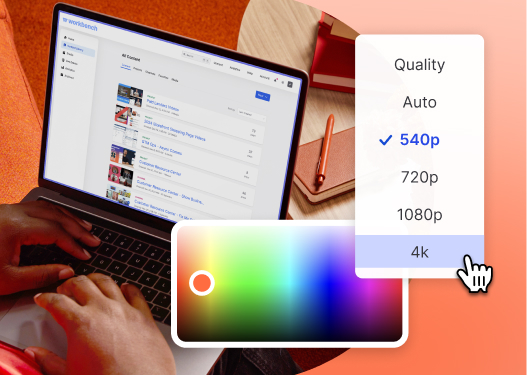
All-in-one Video Platform
Create, Edit, And Host Videos
6. Generative Fill for expanding your sets
Have you ever wished you could expand your set or fill in negative space in your footage? Or have you ever been in a situation where you suddenly realized that your medium shot needed a wider perspective?
Adobe Photoshop has this neat feature called Generative Fill. With it, you can easily expand your sets to turn a regular medium shot into a cinematic wide shot. It’s like having a virtual set designer at your fingertips.
7. Descript’s Eye Contact for adjusting your eye gaze
If you’ve ever had to read off a teleprompter or your notes while you’re on screen, you know the struggle of maintaining eye contact with the camera.
Descript’s Eye Contact feature helps maintain that all-important connection with your audience. It subtly adjusts your gaze to make it look like you’re looking directly at the camera, which helps make your videos feel more personal and engaging.
8. Wistia’s AI highlights tool for finding the best parts of a video
One of the most taxing parts of being a video editor is scrubbing through super long videos to find interesting clips. That’s where our video platform, Wistia, comes in!
Not only does Wistia automatically transcribe any video you upload, it also offers a feature called AI highlights within our built-in video editor. It analyzes transcripts from long-form videos like webinars, interviews, lectures, and more to identify the most engaging and impactful parts.
It’ll suggest different highlights that you can adjust in the editor…and then use however you like!
9. Midjourney and Bing for creating storyboards and animatics
Sometimes it’s hard for us as video producers to convey the vision we have in our heads. But text-to-image AI generators like Midjourney and Bing have been helpful for creating storyboards and animatics in pre-production.
You can even specify what focal length or type of shot you want to convey. Once you have a rough resemblance to what you’ve been picturing, you can share it with your team to get sign-off on the visual style and direction before shooting.
10. Runway for removing backgrounds and more
Rounding us off is Runway, an AI toolkit for videos, images, audio, and more. The tool we’ve been using the most is Green Screen, which lets us easily replace the background in a shot.
With Runway, you can also bring still images to life with Motion Brush, generate images and videos with nothing but text, erase anyone or anything from your video, and much more.
This tool has a ton of promise, and we’re sure you’ll find many ways to use it to improve your videos.
Using AI tools in video production
Incorporating AI into your video production isn’t just a futuristic dream; it’s a practical reality.
At Wistia, these AI tools have made us more creative and helped us work smarter, not harder. We hope this glimpse into our AI toolkit inspires you to explore these technologies and elevate your video creation game.






