Text-Based Video Editing: Your Transcript's New Superpower
Text-based editing is your video transcript’s new superpower in Wistia.
September 20, 2023
Topic tags
We’re super excited to introduce a new feature that turns your transcripts into more than just text. Say hello to text-based editing, a quick and intuitive way to edit your videos!
Find specific moments faster
Tired of constantly rewinding and rewatching your footage just to find the right spot to edit? Well, say goodbye to that because our new text-based editing feature makes your post-production process smoother and more efficient than ever before.
Here’s how it works: As you play your video in our editor, the playhead will move along the timeline and the corresponding words in your transcript will be highlighted on the right side. This makes it easy to scrub through your content and pinpoint the exact moments you want to edit. Nice, huh?
There are a few ways you can use the interactive transcript:
- Jump around and select individual words or sections you want to remove (including silences).
- Scroll through the entire transcript as it plays to get a comprehensive view of your content.
- Use the handy search bar to find certain words or phrases (like the exact moment you said “Cut that part out.”)
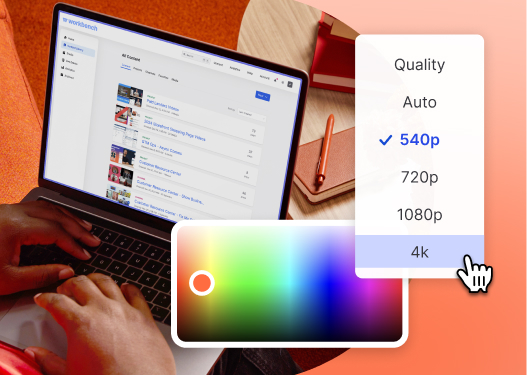
All-in-one Video Platform
Create, Edit, And Host Videos
Edit your videos with just a click
When it comes to editing videos online with Wistia, our text-based editing feature has the same timeline functions you’re used to: delete, split clips, undo, and redo. You can perform all these actions with keyboard shortcuts, too.
To keep everything synced, changes in the transcript will be mirrored in the video — and vice versa. Need to delete an awkward pause? Simply select the silence indicators in the transcript and hit the delete button on your keyboard! Poof. Done. Gone.
With text-based editing, you have more control over your edits and you can save a ton of time. But if you’re all about that traditional video editing view, we’ve got your back. Just use the button next to the zoom controls to toggle the transcript view on and off and then interact with the timeline as normal. Now that’s what we call flexible.
Our text-based editing feature is easy, intuitive, and available on all new plans from Free to Premium. If you haven’t seen the Studio in Wistia yet, head on over to our migrating page to learn more about moving to one of our new plans.
So let’s fire up the video editor and give this new feature a try. Happy editing!






