9 Tactical Video SEO Tips to Improve Your Content Performance
March 19, 2021
Topic tags
Here at Wistia, we’ve worked hard to ensure that our embed codes automatically optimize the videos on your site for search engines and that our videos are as SEO-friendly as possible (and make for a great user experience).
With most other video platforms, you have to manually append structured data to your videos or create a video sitemap by hand. At Wistia, we do all of the heavy lifting when it comes to video SEO (search engine optimization), so that you don’t have to.
If you embed a Wistia video on your page, you’re already doing most of the work to optimize for video SEO. Hooray!
However, if you don’t currently use Wistia or if you want to go all-in on video SEO — we’ve got you covered. There are nine specific video SEO tips to consider when uploading, customizing, and embedding your videos.
Enjoy this free video SEO strategy checklist, and reap the benefits of a fully optimized video experience. We’ll highlight Wistia-specific video SEO features but also share general best practices to help you make the most of your video marketing assets. Let’s dive in!
Tip 1. Title your videos properly
The name of your video file is included as the video title in the structured data (example below), so make sure to rename your videos once they’ve been uploaded.
Remember that the title should reflect the specific content of the video, not just replicate the title of the page the video is embedded on. Ideally pick something simple, relevant, and compelling. You don’t need to worry too much about including target keywords, doing keyword research, or anything like that (Google is smart enough to understand synonyms these days), but equally, there is no video title less SEO-friendly than “Sequence-1.mov.”
Don’t forget that it’s a best practice to retitle your videos as soon as you’ve uploaded them, which you can do using the “edit” button to the right of the filename.
Tip 2. Upload a compelling thumbnail
Your video’s thumbnail image will catch the attention of your audience when they’re scrolling through search results, and it can mean the difference between success and failure with video SEO.
Think of your thumbnail like a movie poster. It’s a static advertisement for the video itself, and its job is to encourage people to click through and press play. It doesn’t have to be an actual frame from the video itself, it just has to be an exciting and honest reflection of the contents of the video.
Moz has done a fantastic job of this in recent years with their Whiteboard Friday series. Check out the image below – this isn’t actually a screenshot from a video, but rather an orchestrated photograph designed to advertise a video about SEO trends.
There aren’t any hard and fast guidelines for creating compelling thumbnails - a lot depends on the type of video you’re creating. However, there are a few rules of thumb (get it?) to bear in mind:
- Make sure whatever you’re showing is visible at 116 x 65 pixels. Your image will be shrunken down to this resolution in the search results, and as such, it’s imperative that the thumbnail is compelling even when thumb-sized.
- Screenshots are bad. There is nothing interesting about seeing a frame from a screencast reduced to a tiny image. It won’t stand out on a search engine results page, and therefore won’t help you acquire more traffic. Come up with something more creative and interesting to advertise the value of what your video is offering. You could even test different calls-to-action (CTAs) to entice searchers to click.
- Faces are good. Humans tend to respond well to other human faces. Expressive faces, prominent in the frame, tend to work well. Having people-driven videos can also make your content more engaging and increase watch time.
- Heed the rule of thirds. Video thumbnails are no different in practice from other images, and obeying conventional wisdom with regards to framing will help to give you an attractive, eye-popping image.
To replace the thumbnail on your video, head into the customize panel and select “Upload a new image” under Appearance.
Tip 3. Use an inline embed
Wistia offers two basic types of embed: inline and popover (other platforms will have other options). If video SEO is a priority for you, make sure to use the inline embeds in all instances, rather than popover embeds, which make use of lightboxes.
We’ve found that Google tends to index popover embeds far less often than the inline alternatives, and this is likely because popover embeds actually need to be clicked in order to trigger the JavaScript delivering the video.
Either of the two inline embed types (standard and fallback) work equally well for SEO.
The standard embed is entirely AJAX based, which makes it faster, but the fallback, iframe-based embed might be the preferable option for certain content management systems.
When you’ve selected the embed type that’s best for you, make sure the box marked “SEO Metadata” is selected, which will ensure that structured data is injected into the page where you embed the video. Inversely, if for whatever reason you don’t want your video indexed in search, unselect this box.
“We’ve found that Google tends to index popover embeds far less often than the inline alternatives, and this is likely because popover embeds actually need to be clicked in order to trigger the JavaScript delivering the video.”
Tip 4. Create a video sitemap
A sitemap is a file uploaded to your website that provides search engines specific information (called metadata) about the pages, videos, images, and other files on your site. A video sitemap is the best way to help Google and other search engines find and understand the video content on your website and provide other information like the video title, description, run time, and intended audience. This can be an extension of a larger sitemap or a video-specific sitemap.
Rember, if you’re using Wistia to host your videos, we automatically do this step for you, so there’s no extra work involved.
If not, you can use a sitemap generator as a starting point. We also recommend chatting with your web development team to ensure the map looks technically sound and is implemented correctly.
Once you have your video sitemap, head over to Google Search Console and submit your sitemap. After logging in, you’ll see this on the left-hand navigation under “index.” This will allow you to verify that your sitemaps are good to go and alert you if any issues pop up in the future.
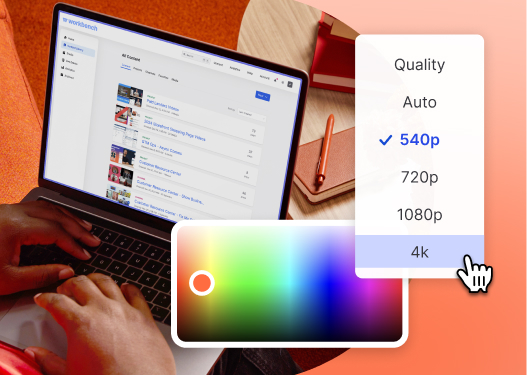
All-in-one Video Platform
Create, Edit, And Host Videos
Tip 5. Implement video schema markup
Another technical tip, adding schema markup to your website is another way to improve how a search engine crawls and understands your video data. What is schema markup? Our friends over at Moz have this to say.
“Schema.org (often called Schema) is a semantic vocabulary of tags (or microdata) that you can add to your HTML to improve the way search engines read and represent your page in SERPs.”
There are hundreds of classes of markups that identify specific webpage elements — including video.
This is another particular area where Wistia excels. Our video SEO feature uses JSON-LD to inject schema.org markup into the head of a page, making all videos crawlable and indexable for Google. No extra work, no extra teams.
Otherwise, head over to Google’s structured data hub to get started, and make sure you’re looping in your development team to have these added to video pages across your site.
Tip 6. Make sure the video you want indexed appears first on the page
Google typically indexes only one video per page. If you’re including multiple videos on a page, it’s unlikely that the search engine crawlers will recognize and parse more than the first video.
This fact shouldn’t radically change your strategy, but it’s something to bear in mind when designing and planning the pages your videos will live on.
Tip 7. Avoid funky JavaScript (unless you really know what you’re doing)
The most common reason why video SEO fails to work is that Google can’t find or read the videos on your page. If you’re building entire sites with angular.js or using other JavaScript libraries to deliver page content, as opposed to just HTML and CSS, then the video can get buried under multiple layers of JS. This translates to Googlebot video never finding your video.
It’s not the end of the world if you are restricted to a site based on a JavaScript framework (check out this Google guide for some advice regarding how to handle it), but just be conscious that an atypical build can require some more technical work in order to get video SEO functioning properly. When in doubt, check the Google Rich Results test to see exactly what Google is or isn’t indexing on your page.
Tip 8. Use video transcripts
Transcription is the process in which speech or audio is converted into a written, plain text document (a transcript) with no time information attached. There are two main transcription practices: verbatim and clean read.
Verbatim transcribes the audio word-for-word, including all utterances and sound effects, which is great for scripted speech like a TV show, movie, or skit. Clean read transcription edits the text to read more fluidly, perfect for unscripted content like interviews or recorded speaking events.
As an example, Moz uses word-for-word transcripts for their Whiteboard Friday series. Alternatively, Content Marketing Institute uses clean-read transcripts for their This Old Marketing podcast.
Transcripts live on the same page as your video content and are typically placed right below the video itself. This not only improves your video SEO but also provides alternative ways for visitors to enjoy your content — a win/win!
Tip 9. Use video captions
Captioning is the process of dividing transcript text into smaller sections, known as “caption frames,” and time-coding each frame to synchronize with the video’s audio. The output of captioning is called “captions,” which are typically located at the bottom of a video screen. Closed captions allow viewers to follow along with the audio and video or captions interchangeably.
Video captions are essential for video SEO. After all, search engines do not have ’eyes' to watch a video. Instead, search bots ’crawl' your site, reading the text and code of your pages for information and signals on what each is about. This way, Google (and other search engines) can return the most relevant information to search queries.
And, SEO-benefits aside, video captions also make your videos more accessible and will boost engagement on other channels, like social media, where visitors typically don’t watch a video with sound.
Wistia makes creating and implementing video captions super easy! You can easily upload an SRT file or order captions directly from Wistia. Our captions support almost any language (except Klingon — sorry Trekkies!) for a fully optimized and accessible video experience.
If you want to source your own captions, try other affordable services like Rev.com.
Bonus: The most important video SEO tip — video quality
Keep in mind — Google’s algorithm (and other search engines) also considers many other ranking factors, like the video content itself and the overall quality of your video. Having high-quality video is essential to growing your organic search presence — and this makes sense. If searchers only watch a few seconds of your video and then leave, this communicates that your video isn’t resonating and is either irrelevant or low quality content.
This doesn’t mean you have to invest in studio-quality equipment or a full-scale video production team. Focus on providing value for a target audience, take the time to plan your video in advance, and research a few beginner production tips to level up the look and feel of your videos for your marketing strategy. Appearing on the first page of search results to start gaining more organic traffic is within your reach!
FAQs on optimizing Wistia embeds
Q: Do I need to use the Yoast video SEO plugin or any other video SEO plugin for Wistia videos on WordPress?
A: No, you don’t. Wistia automates what all of these plugins do for you. It probably won’t cause you any issues if you are using a video SEO plugin with Wistia, but it’s entirely unnecessary.
Q: How can I optimize Wistia embeds if I also want the video on YouTube?
A: The process doesn’t really differ, but just be mindful of cannibalizing your website traffic by driving traffic to YouTube video results instead. Make sure you track your performance carefully to ensure YouTube isn’t causing you more harm than good. One thing you can do to decrease the risk of cannibalization is to give your videos very different titles in each location (on-site and YouTube).
Q: Do I need to include video tags?
A: Nope. Much like with meta tags at a page level, there doesn’t seem to be any evidence that Google actually pays attention to these.






