13 Social Media Video Tools to Help Your Business Make Memorable Videos
When you see brands posting high-quality videos on social media, you might assume they’re backed by big budgets and sprawling production teams.
Think again! With the right social media video tools, a brand can quite literally shoot, edit, and distribute all their videos right off a single smartphone. There’s no need to assemble a Hollywood-size crew and buy expensive equipment — one or two people and some tools you already have laying around just might work!
Wondering how? If so, keep reading. We’ve compiled a list of our favorite tools that will empower you to create high-quality videos — no professional filming experience needed. Whether you’re just dipping your toes into the video waters or you’re looking to really level up your brand’s digital presence, here are a few handy social media video tools to make your job easier.
Pre-production tools and gear
Don’t worry, there’s no need to get the same camera and microphone Christopher Nolan used for Dunkirk to create your video. Gather these tools ahead of time and you’ll be ready to shoot high-quality social media footage on production day.
1. Smartphone
Here’s the thing about smartphones: everybody has one. But many businesses don’t comprehend how much video-making power their phone has. Hollywood director Steven Soderbergh filmed two full-length movies using an iPhone — and the last one was back in 2019, so iPhone cameras are even better today.
If you want to film awesome social media videos for your brand, consider one of these standout smartphones. For Apple users, the iPhone 12 boasts a beautiful camera with vibrant color that can shoot videos up to 4K. If Android is your cup of tea, the Samsung Galaxy S21 also has 4K capability and the ability to shoot up to 8K video, but this high resolution can sometimes hamper zoom functionality and low-light videos.
These Apple and Android phones are pretty similar overall and each can film great videos for social media. The choice really comes down to personal preference and which smartphone you’re most comfortable with.
2. Ring light
Have you ever seen a social media video that looked like it was filmed in a dimly lit basement (not on purpose)? It’s so dark and grainy you’re barely able to make out the person talking on camera. That’s exactly what can happen if you don’t prioritize lighting in your videos.
Don’t worry, there’s a simple solution to avoid this problem: Ring light.
Ring lights enhance lighting in your social media videos so viewers can clearly see your face and the background in detail. This type of lighting is especially useful for direct-to-camera monologues and interviews.
The Auxiwa Clip on Selfie Ring Light is a great option for users filming social media videos. It easily clips onto your smartphone (Apple or Android) and is available on Amazon for only $13.99.
3. Tripod
When you’re representing a brand on social media, the last thing you want is for your videos to look shaky and amateurish. We’re all for a walk-and-talk shot every now and then, but the camera can’t be moving around like you’re in The Blair Witch Project.
Tripods can help with that. They stabilize your smartphone so you don’t have to worry about those coffee-induced jitters.
Made with lightweight aluminum, the UBeesize 50” Phone Tripod is compatible with most modern smartphones and is easily adjustable for different filming heights. You can find one on Amazon for $18.99.
4. Lapel microphone
If you watch talk shows, you might notice a black dot every now and then on a guest’s piece of clothing (usually their shirt); these are lapel microphones. They can enhance the audio of your social media videos by offering broadcast-quality sound in a neat and portable little package.
The Rode smartLav+ Lavalier Microphone is a high-quality lapel microphone specifically designed to plug into your smartphone and easily clip onto your clothing. It’s compatible with Apple and select Android smartphones and will run you $65 on Amazon.
Creation and editing tools
Now that you’ve got pre-production handled with all the hardware and software you need, it’s time to make your social media content really stand out. These video creation and video editing tools will make your social media marketing video process a breeze.
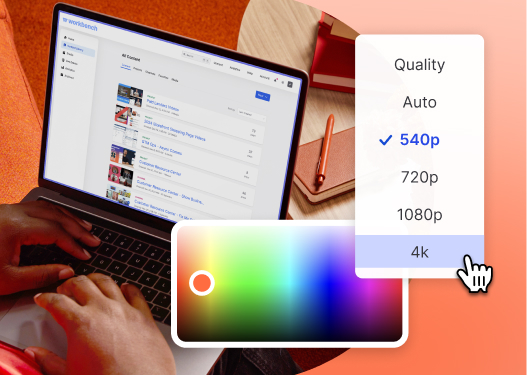
All-in-one Video Platform
Create, Edit, And Host Videos
5. Recording in Wistia
Wistia’s webcam and screen recording tool makes it super easy to step in front of a camera, create a polished video, and share it in minutes. Do you have an important message to share that affects your customer and audience? Wistia is all you’ll need to spin up a video post for social media! Whether it’s an explainer video, tutorial, slideshow, or a video ad, you can use recording in Wistia and get creative on your team to make sharable social media content.
Scale the video process for social media and create relevant and timely content to engage your audience. With our recording tool, you have the ability to edit your video to share your webcam, your screen, or a split-screen view. What are you waiting for? Give it a try!
6. FiLMiC Pro
Want your social media videos to look like mini-movies? FiLMiC Pro is a video shooting app that helps maximize the range of your smartphone camera to make videos appear more cinematic in scope. It can help you adjust color exposure, auto-focus for fast-moving shots, and more.
FiLMic Pro essentially gives you all the smartphone camera features you need to make your social media videos look polished without costing a fortune. You can purchase the app for $14.99 at the Apple Store or Google Play.
7. Animoto
Sometimes you don’t have the time to meticulously edit every detail of your social media videos, but you still want them to look on-brand. Animoto is a drag and drop video creator that helps you quickly brand your videos using templates and other features.
This social media video tool also helps your videos pop by letting you add logo watermarks and brand colors to your videos, so people know your business is behind it. Animoto’s Professional pricing tier is $16/month and gives your business access to a number of features including 3,000+ licensed music tracks and 40+ professional fonts.
8. InShot
InShot is a video editing app specifically designed for social media videos. It includes helpful editing features such as video trimming, clip merging, and speed adjustment. It even comes with preset filters and effects to add a distinct feel to your social media videos.
InShot’s no-frills interface has a limited number of features, but it’s perfect for quickly putting together a social media video that doesn’t need a large editing investment. The bonus is that InShot is completely free to download in both the Apple Store and Google Play.
9. Canva
If you’re not a professional video editor, have no fear! Canva’s Online Video Maker can help you make high-quality videos with their user-friendly tools. With a simple drag and drop tool and a library of pre-made video templates, you can make compelling short videos or video clips for social media in a flash.
Their library is also packed with free stock videos, animated graphics, and music tracks at your disposal. All you need to do is download their app on the Apple Store or Google Play to start creating videos on the mobile app or on your desktop!
10. Typito
If you’re looking for a video maker that can help you create stunning text videos, look no further than Typito. This video editing software makes it easy to create marketing videos for your brand with high-resolution photos from Unsplash, instant captions, over 500 templates, and different video formats and aspect ratios to fit your needs across social media platforms. From Instagram stories to LinkedIn videos, Typito can help you make the best video for each platform.
Whether you work for a small business or a big enterprise, Typito helps you customize videos that are on-brand. Create a free video to see their features in action! Their professional pricing tier is $66 per month, which allows you five users, 15 video projects, eight custom video formats, auto subtitle generator, and the ability to add up to five brand fonts.







Social media video distribution tools
All the hard work you’ve put into creating your video is done. Now it’s time for the world to see it. These social media tools will help you edit, publish, and monitor videos with ease.
11. Wistia
We might be showing off a bit here, but we’re excited to share our social sharing capabilities with you and think your business will find it useful as well!
You can upload videos to our platform and share them across Facebook, LinkedIn, and Twitter. We can also help track the performance of your social media videos so you can better understand which ones are standing out to your audience.
If you’re interested in checking out our pricing plans to get a better idea of what we offer, head over to this page for more information.
12. Buffer
Scheduling social media videos is a task in itself. You don’t want to be manually posting videos to your social media accounts every single day, right? Trust us, there’re better ways to spend your time.
That’s where Buffer comes in. This social media management platform allows you to create a preset publishing schedule for each of your social accounts.
Buffer also gives you key engagement insights and other analytics reporting. Their Business pricing tier lets you post on 25 social channels, schedule 2,000 posts, and have up to six users for $99/month.
13. Sprout Social
If you’re looking to level up your social media management, something like Sprout Social has a lot to offer. In addition to powerful publishing and analytics, Sprout also has a unified inbox for your social mentions across all social media channels, so you can save time and engage with all of your audiences in one place.
Because these tools are especially powerful, they’re priced with larger organizations in mind, but their standard package starts at $99/month per user.